Amazon Affiliates Dos and Don’ts
The Amazon Associates program is notorious for its strict rules. So why does everyone still clamor to join? Because the conversion rates on Amazon links tend to be higher, even if overall, the affiliate commission structure is less than others.
To make sure you don’t put your Amazon affiliate account at risk, be sure to follow the rules provided in their Associate’s Program Policies, and Operating Agreement.
Read on to learn the Dos and Don’ts of promoting Amazon affiliate links. And don’t forget to always have a specific disclosure on your website.
For more help growing your Amazon Income, check out Journey to the Center of Amazon by Debbie Gartner
Don’t Cloak Amazon Affiliate Links
There are many benefits to link cloaking and link shortening. It can provide cleaner links for users to click on, as well as make it easier for you to track what links and on what pages are performing best.
However, Amazon prohibits this practice. (Associates Program Participation Requirements, clause 6, subsection (v) and (w)).
If you still want an easy way to manage and track your Amazon, consider a tool that integrates with Amazon and will allow you to pull in Amazon information easily. Personally, I use Lasso – which also makes it easy to create high converting displays such as this one:
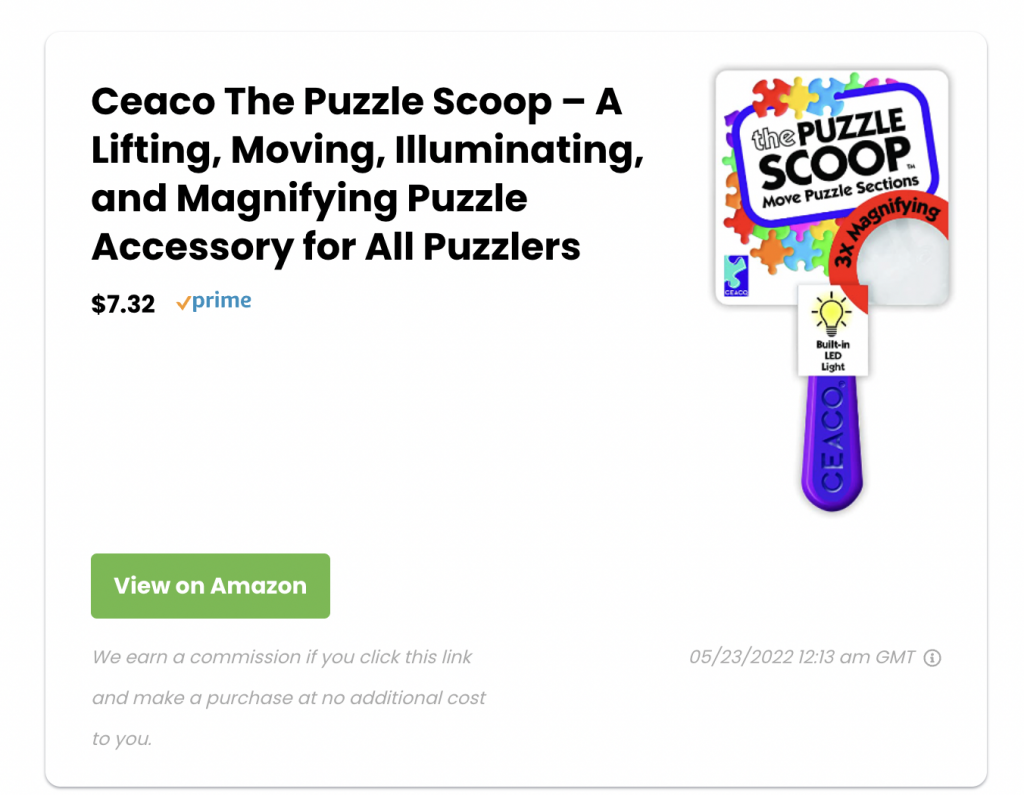
Alternatively, Thirsty Affiliates is a WordPress Plugin that will allow you to cloak all your links EXCEPT for Amazon links, with a simple checkbox in the settings.
These tools can also help you find more opportunities to include affiliate links throughout your site with automatic keyword linking. You simply decide on the keyword you want to be linked to a certain affiliate product and they will do the heavy lifting of finding those for you.
Do Have the Specific Amazon Affiliate Disclosure
To ensure compliance, you must include the specific Amazon affiliate disclosure (Associates Program Operating Agreement, Clause 5). At the time of writing the current required disclosure is this “As an Amazon Associate I earn from qualifying purchases.”
While Amazon does require you to identify yourself as an Associate, it does not specify where on the page, simply that it must be anywhere you have shared Amazon Associate content (aka affiliate links or images).
However, the Federal Trade Commission (FTC) requires that you have an affiliate disclosure visible before any links can be viewed/clicked. Read more about general Affiliate Disclosures here.
Because of FTC requirements, many online content creators automatically include a general affiliate disclosure at the top of each post. Including a specific Amazon disclosure as well, can seem a bit repetitive, which is why you’ll often see the Amazon Disclosure included in the footer of the site. Which combined with the general disclosure would comply with Amazon’s requirements.
If you do not include the specific Amazon Associates Disclosure, you risk being kicked out of the affiliate program and having your earnings forfeited.
Keep in mind you must also include the disclosure statement on social media posts that share your affiliate links.
Don’t Link to Amazon Offers Outside Your Website
Have a digital product you sell? Great! But don’t link to Amazon offers inside your product, emails or offline/private means. Amazon’s Associate Program Policies specifically state you cannot include links:
- offline
- In ebooks
- In mailings
- In attachments to an email
- Other documents
- verbally
So where can you include links(with appropriate disclosures)?
- Your website (so long as the content is not behind a paywall)
- Social media posts
- Youtube video descriptions
- Note: As of March 2024, Amazon has updated their terms to say you can share your Amazon link in emails and direct messaging from your social media sites – so long as the communications are solicited – meaning the person you are messaging opted in to receive your messages.
If you want to build trust with your readers, you should always direct them to Amazon products that are relevant to your readers’ interests and the other content on the page. Otherwise, deceptive tactics could lead to your affiliate account being banned by Amazon. So, always remember to use Amazon affiliate links responsibly!
Don’t Offer Incentives for Clicks
One rule you should follow in the world of Amazon affiliates is not to include incentives for clicks. Meaning that you can’t ask for the click or offer rewards or discounts to encourage a click. (Associates Program Policies, Clause 6, subsection (g)). Be sure to read the policies and Operating Agreement. Amazon implements these kinds of specific rules to prevent fraud and negative feedback.
Don’t Ask Friends or Family to Use Your Link
If you ask friends or family to use your Amazon affiliate links, you’re risking the termination of your associate status. In addition, associates may not purchase for themselves or for commercial use through their links. Amazon will terminate the associate’s account if they violate the rules.
Don’t ask friends or family to use your links either, somehow Amazon always knows and you could end up being kicked out of the program. Amazon is looking only for genuine purchases, not some that may be completed as a favor to you and perhaps later returned.
Do Follow the Rules to Share Amazon Links on Social Media
Following the Rules to Share Amazon Links on Social Media is crucial if you want your product to gain the most exposure possible. Shared Amazon links can attract more customers and boost your brand. However, there are some important rules you should follow to avoid violating these guidelines. Listed below are a few of the most common rules.
- Do not ask other people to click your links – Amazon does not like this.
- You should only share affiliate links on publicly viewable discussion groups or forums.
- Sharing affiliate links on third-party groups is considered spamming.
- Make sure to disclose your affiliation with Amazon on your posts and links to increase your audience’s trust.
- Do not share Amazon links within private messages, private groups, or behind paywalls.
- Always ensure that your links are posted on a site that is widely accessible.
- It is best to only post Amazon affiliate links on accounts you own or control.
- Always use your affiliate link with a disclosure statement on your main page. This disclosure statement must also be attached to your social media posts.
You can post your links on Facebook, in public groups, and on YouTube. But be careful not to spam other websites with Amazon affiliate links. Otherwise, you may end up getting banned from the Amazon Associates program (not to mention the group). So, follow the rules to share Amazon links on social media.
Don’t Include Products in Comparison Tables Without Also Including Both These Prices
Comparison tables can be a great way to help users decide which product may be right for them. And if your comparison table only includes products from Amazon, you’ll only need to worry about making sure the pricing reflected continues to be accurate.
However, if your comparison table includes similar products offered through some other means besides Amazon, you’re required on the Amazon Product to include both the:
- Lowest “new” product price and
- (if it exists) the lowest “used” price
Bottom Line
The Amazon Associates Program is a great way to monetize a website, however, you don’t want to put your earnings at risk by violating the terms of the program.
As an affiliate, you earn money every time a customer makes a purchase through your link within 24 hours. But Amazon has strict rules about the placement of affiliate links on a website. Additionally, if a site doesn’t generate any sales within six months, Amazon will automatically close your account. If you’re lucky, they’ll still give you a chance to reapply.
However, it’s best to not apply to the program until you’re confident you can get the necessary sales in the first 180 days and have a plan in place to make sure you’re following the rules.
For more help growing your Amazon Income, check out Journey to the Center of Amazon by Debbie Gartner
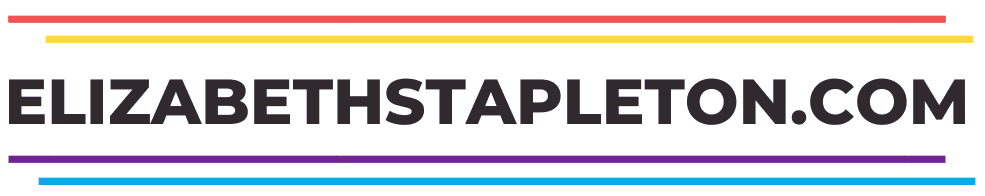

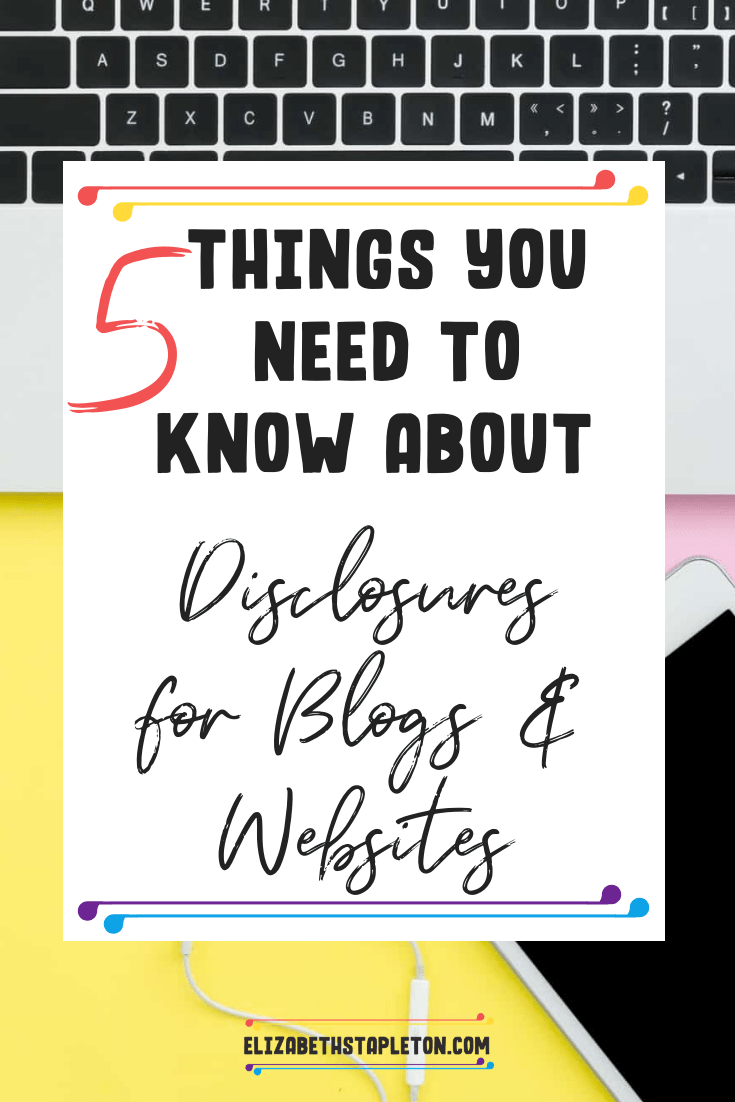
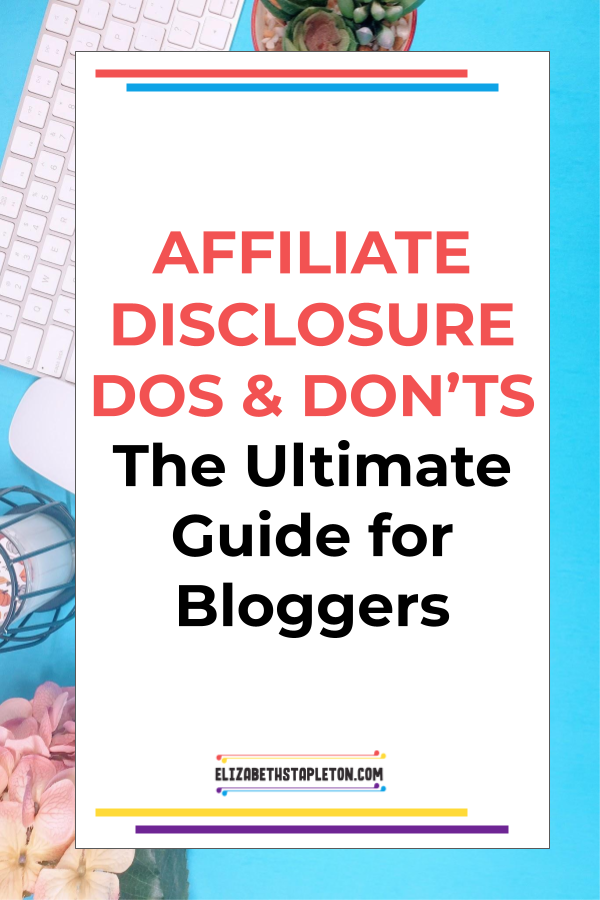
I did not realize at the time that I couldn’t share them with friends. I saw other people do it so I thought it was ok. I got kicked off. Is there anyway to ever be put back on?
You can contact amazon and ask, but ultimately it’s up to them.