Canva is a free graphic design tool that allows anyone to create professional graphics and images without having to hire a graphic designer or artist. The service has over 100 million users worldwide and is growing rapidly.
Canva offers a variety of tools to help designers create beautiful designs, from templates and fonts to illustrations and photos. In addition, Canva makes it easy to share these creations through social media.
All in all, Canva is a great platform for creating visuals for your blog, including blog posts, a social media post, and even digital products to sell. But can you use Canva for commercial use? In this article, we will explore the answer to that question and also discuss everything you need to know about using Canva for business purposes.
What Licensing is and How to Know if You Have the Right License?
Before we get into how you can use Canva for commercial purposes, let’s take a quick look at licensing.
Copyright refers to an exclusive right granted to authors to control their work. This means that once someone creates something (a painting, a book, a song), they have the right to decide whether others are allowed to copy, distribute, display, perform, adapt or translate their work.
If you don’t own the copyright to any content, such as a photograph, illustration, video clip or written text, then you need to have the proper licensing to use it in your work.
There are different types of licenses available depending on what you’re using and how you’re using it. Canva offers two different types of licenses:
- Free Content License
- Pro Content License (aka One Design Use License)
You get the applicable license automatically when you “export a Canva Design, for each piece of Content contained in your Design.”(Canva’s Content License Agreement)
Each of these licenses allows for certain uses of the Content, and you need to make sure you are only using Canva Content under those terms.
Related: What Bloggers Should Know About Cease and Desist Letters: What to Do If You Receive One
Canva Content vs Your Content
If you’ve used Canva, then you know you can upload your own photos, graphics, and even fonts to use in your designs. You retain ownership of this content (or the rights you have pertaining to the content). If you upload content under a brand, enterprise, or team, then the owner of the brand, enterprise, or team will retain the ownership/rights.
The content you upload and maintain ownership over is called “User Content”.
Content made available on Canva for you to use is referred to as “Stock Media” and can include “stock photographs, illustrations, fonts, templates and other media, along with any associated text” (Contributor Agreement).
You are not allowed to upload User Content that you don’t have the right to make available. So if you’ve grabbed a photo from Google Images, that you don’t have the proper licensing for, you cannot upload it to Canva.
Also, if you upload a template that contains images, videos, or other files, you must have permission to do so. For example, if you want to use a font, you need to ensure you have the appropriate permissions to use that font.
What is Allowed? How You Can Use Your Canva Designs Commercially
With the exception of “Pro Music”, you can create the following for “promotion and/or resale, without any reproduction limit” meaning you can sell the following types of things you create that includes “Stock Media”.
- Invitations
- advertising and promotional projects (including printed materials)
- product packaging
- presentations
- fil and video presentations
- commercials
- catalogs
- brochures
- greeting cards
- postcards
- Entertainment applications (aka book or magazine covers, newsletters, broadcasts or theater presentations)
You can also use stock media to create:
- social media posts or profile image
- design templates solely for use on Canva
- Online or electronic publications (like websites, blogs, ebooks, videos etc) – though restrictions apply if you’re using “pro content”
As I mentioned earlier there are different licenses that apply to the different kinds of Stock Media available on Canva. Pro Content is content only available via one-time use purchase or as part of a Canva Pro account. Free content is the Stock Media that is available to all users for free.
Using Free content allows you to download any design that uses the free content or download it on its own and then use it in templates for “websites, social networking websites, documents, projects or otherwise for distribution and or/sale to third parties”.
Meaning you can sell any templates for websites, social media, business cards etc. so long as the templates are only using Free Content. That being said, you CANNOT download a piece of Free Content by itself and then sell that download.
So you can use them as part of a template, but you can’t make them the only thing in the template – make sense? If you’re Canva Design contains any Pro Content, you can’t use it for the purposes of selling templates.
What is Not Allowed? What You Can’t Do with Canva
While there are some restrictions regarding Pro Content, there are things you can’t do with either Free Content or Pro Content. The first, I’ve already mentioned, you can’t download a piece “Stock Media” from Canva and then turn around and sell it.
You also can’t use any of the Content as part of a design you intend to “Trademark, Design-mark, Trade-name, Business Name or service Mark (excludes fonts)”(Content License Agreement). Meaning, for example, you will not be able to trademark a logo you created using Stock Media from Canva.
Additionally, any Stock Media that is labeled as “Editorial Use Only” cannot be used for any commercial purposes.
The rest of “no-no” list is pretty common sense, don’t:
- steal content by removing copyright or trade-mark notices,
- make it so others can (steal) do so.
- use it as a standalone basis for “on-demand” distribution (ex. a site like Redbubble or Merch by Amazon).
- Use Stock Media in any way that is defamatory or libelous in nature, or would put any person “depicted in the content in a bad light or in a way that they may find offense” (Content License Agreement).
It’s important to note, that when it comes to using a stock photo, that is included as “Stock Media”, the photos coming from Pixabay, Pexels, or CC0 may allow some of these activities – but you’ll have to check the licensing from those sites.
What Legal Stuff Do I Need to Know About Using Canva as a Blogger
First, pay attention to the Stock Media you are using – is it Free or Pro? Pro comes with more restrictions. You want to make sure that what your using has the right license agreements for how you want to use it.
Second, what are you planning to use your design for? Are you creating Canva Template Designs to sell? Then you can only use Free Content in those designs.
(Pro Tip: You Can Filter Out Pro Design Elements)
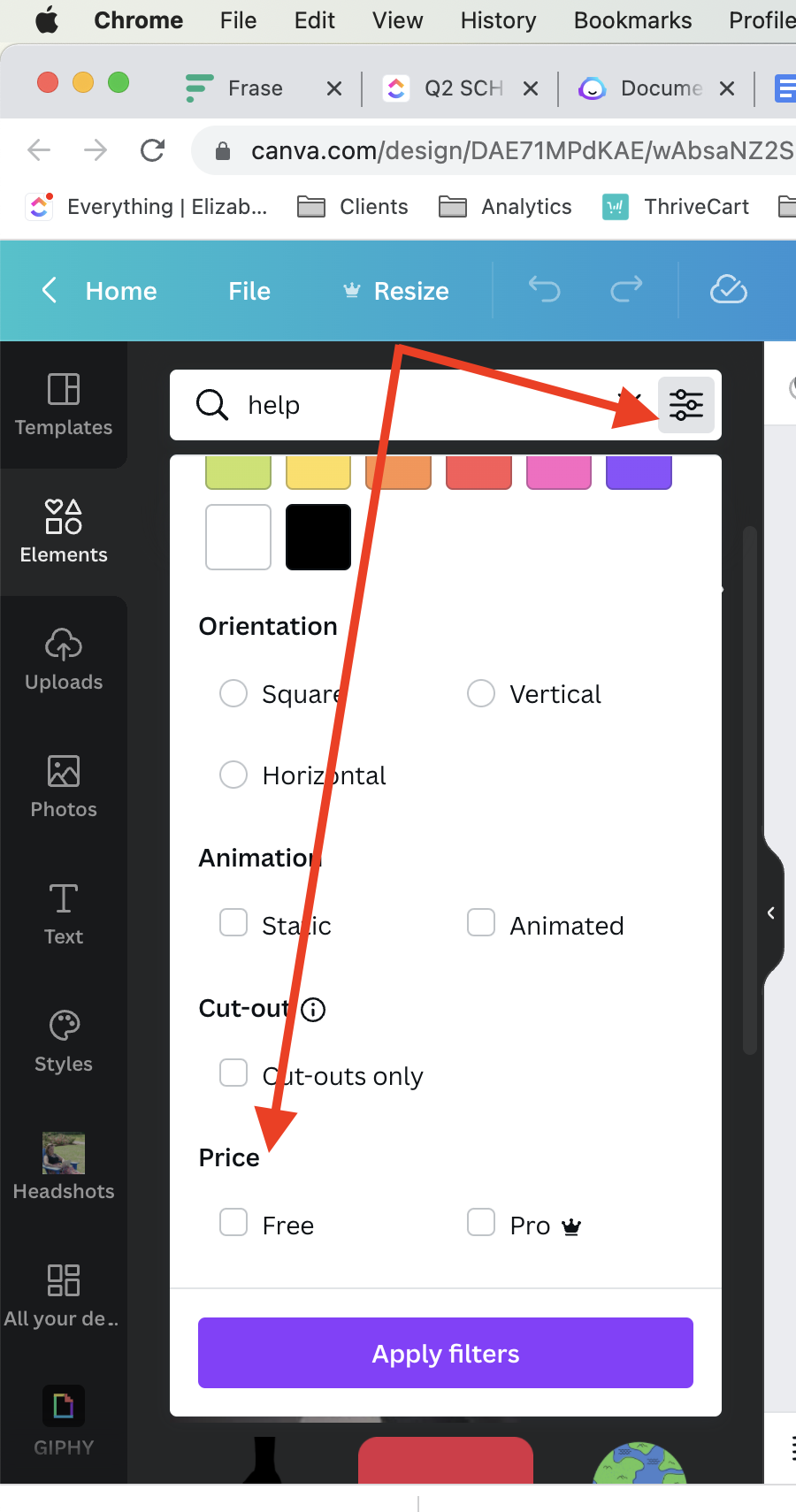
Third, when it comes to stock images, make sure you know where the image comes from and what the licensing of that image allows you to do.
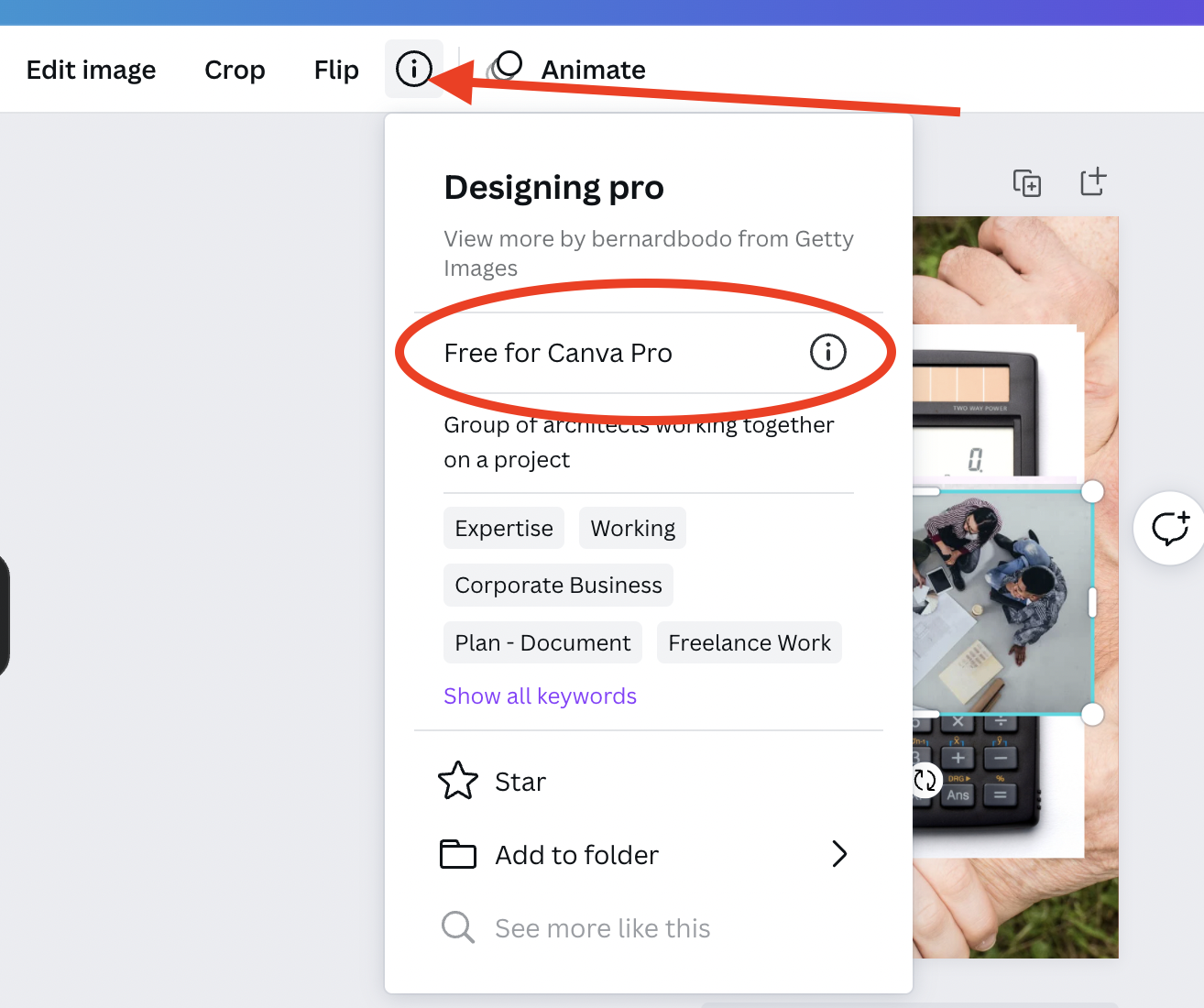
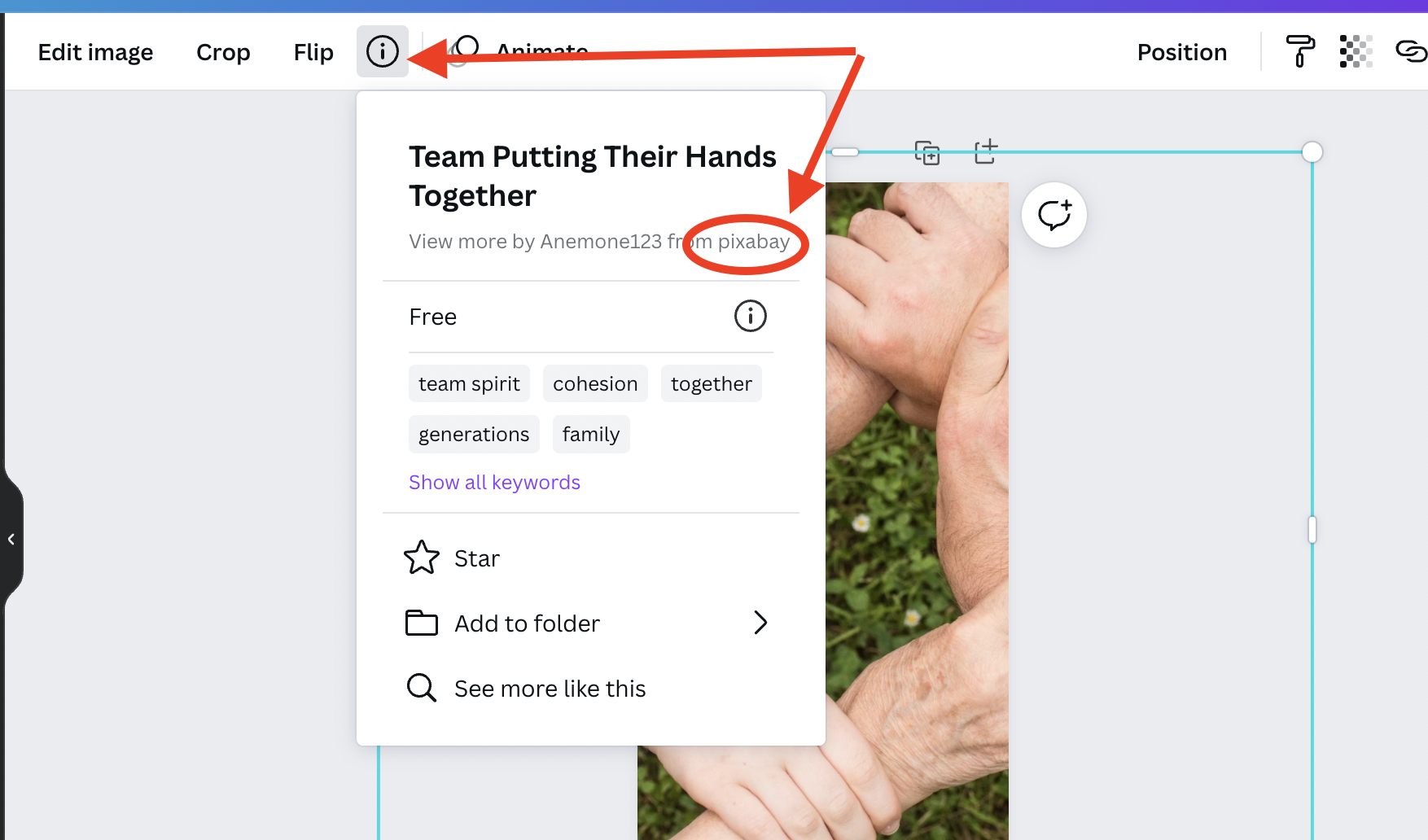
Finally, you must remember that you retain ownership of anything you upload to Canva but so do the Stock Media Creators. A design that you create will be yours to own (because of how you laid it out, changed things, added, etc.), but the individual elements used in your design will be owned by the original copyright owner/Contributor.
It can be a bit confusing, however, Canva has worked with the Contributors to ensure its users have the proper licensing agreement to use the “Stock Media” in designs under the rules in Canva’s Terms of Use, which were covered above.
Other Questions You Might Be Wondering
Here are some other questions that you might be wondering when it comes to using Canva:
Can I use Canva for client work?
Yes, but you must ensure that the Client also complies with the licenses granted when creating your client work.
Can I use logos from Canva for my business?
Yes, but you likely won’t’ be able to trademark that logo because trademarks are meant to be unique symbols, and elements in Canva can be used by everyone.
Can you sell Canva designs on Etsy?
Yes, so long as it is your design in Canva, and not standalone use of Stock Media (including templates provided by Canva).
Can I use Canva elements in my logo?
Yes, but keep in mind you probably won’t be able to trademark a logo created in Canva.
Disclaimer: This is my interpretation of the Terms of Use provided by Canva as of March 23, 2022. The Terms are subject to change, Canva may also explain them further with a different interpretation than what I’ve included.

Maybe you have answered this and I just don’t get it. If I purchase clip art, say from Creative Fabrica (with the commercial license) and upload it to Canva, is it okay to create something to sell in Etsy using either free or pro elements along with that clip art?
So long as none of the licenses prohibit you from selling whatever you’re selling, you should be fine.