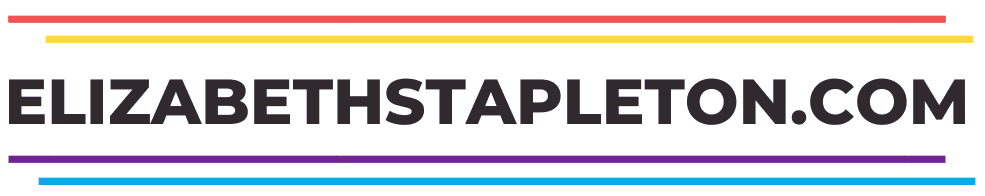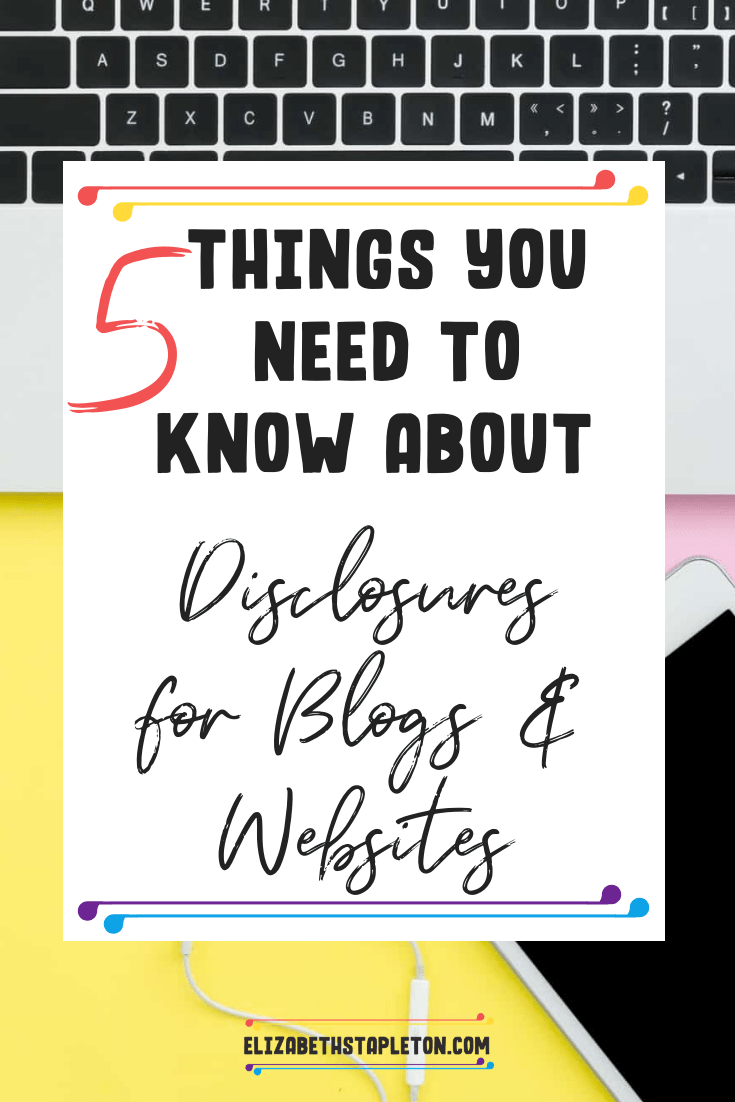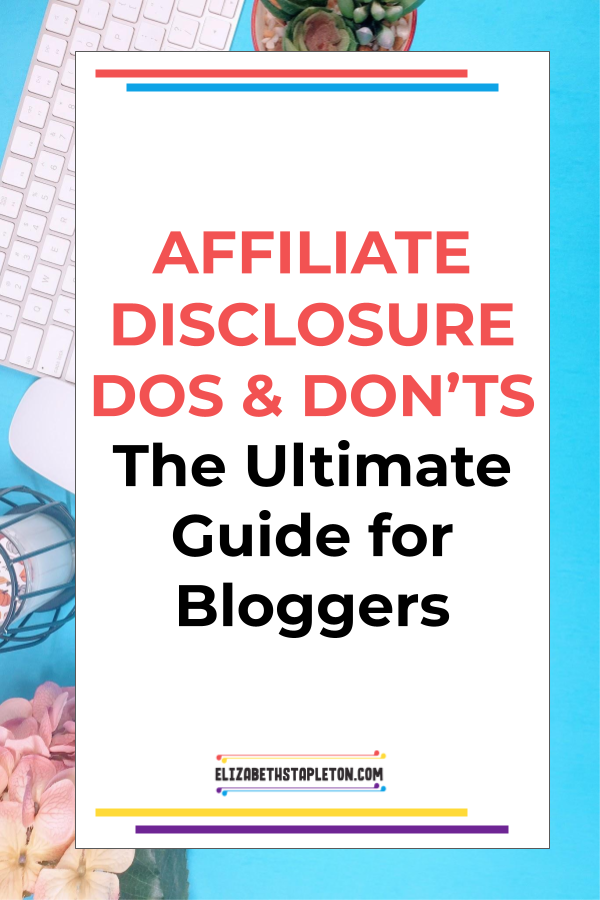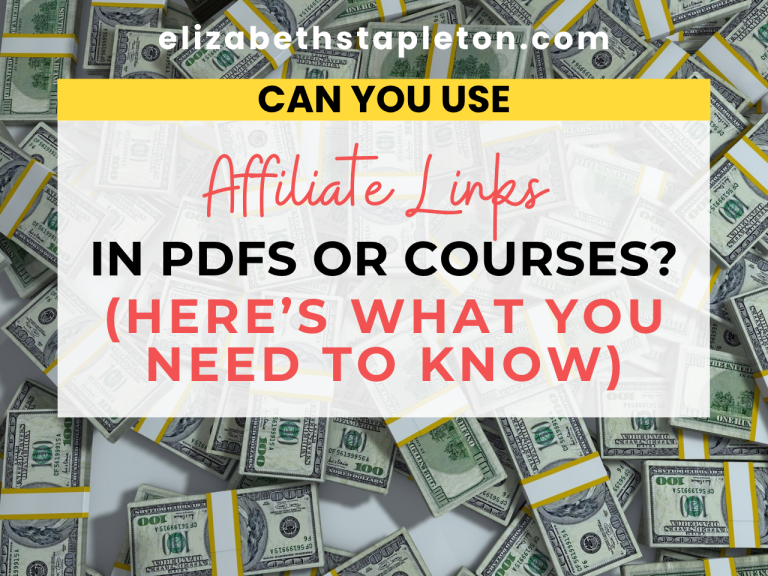FTC’s Click to Cancel Rule: What Digital Sellers and Membership Sites Must Do to Stay Compliant
IMPORTANT: As of July 11th the FTC rule was vacated on procedural grounds. While there are steps the FTC can take, given the current administration, I’d be surprised if anything more happens.
Recurring revenue is the holy grail for online business owners. It is reliable, helps avoid feast and famine cycles, and it just helps manage the stress of running a business when you know there is revenue due to come in.
However, as of July 14, 2025 the Federal Trade Commission (FTC) requires businesses to follow a new rule when it comes to subscriptions, often referred to as the “Click to Cancel” rule. The rule came into effect to stop shady subscription tactics and protect consumers from being charged without clear consent.
While many news articles have focused on the “ease of cancellation” aspect of the rule, there’s another part that’s just as important—what you must disclose and get consent to, BEFORE a customer pays.
In this post, you’ll learn:
- What the new FTC rule actually states
- The specific requirements you must meet
- Simple, actionable steps to help you stay compliant
- Common mistakes and how to avoid them
Let’s make sure your business is both legally compliant and customer-friendly.
What Is the “Click to Cancel” Rule?
The rule is aimed at making subscriptions clear and easy to cancel for customers.
And while it might seem tedious or frustrating as a business owner, it’s likely to result in fewer customer support tickets, payment processor disputes, and even more reliability when it comes to your income since you won’t need to issue refunds as often.
The FTC’s “Click to Cancel” rule is part of its updated Negative Option Rule (which is a really confusing name, so ignore that and just focus on the subscriptions part that I’m covering), which covers:
- Subscription products (for example, memberships, where there is ongoing access to a product or service as long as the subscription is active)
- Automatic renewals (for example, A course that grants 1-year access and renews annually unless the user cancels)
- Free-to-paid trials (for example, a free 7 day trial that then renews at $10/month)
- Payment plans that renew or extend beyond the initial term (for example, a split pay for an annual plan on a membership, that renews annually)
Here’s what the rule says you must do:
- Canceling must be as easy as signing up.
- Clear, upfront disclosure before the purchase is mandatory.
- Affirmative consent is required.
What the New Rule Requires You To Do Moving Forward
The FTC’s new rule has two major parts you need to follow:
Clear Disclosures and Consent Before Charging
Before you charge someone, they must clearly understand:
- What they’re paying for
- How much it costs
- How often they’ll be charged
- How they can cancel
You must also get clear consent before charging. That means:
- A required checkbox at checkout with simple, direct language like:
“By checking this box, you agree to be charged $29/month until you cancel. You can cancel anytime at [insert link].”
This prevents surprises and builds trust.
Click to Cancel
Customers must be able to cancel:
- The same way they signed up (if sign-up was online, cancel must be online too)
- Without needing to email, call, or chat with support (unless that was required to purchase)
- Using a cancel link or portal that is easy to find
What works:
- A cancel button in their account settings
- A clear link in your website footer or Terms and Conditions
What doesn’t work:
- Hiding the cancel option
- Requiring customers to contact support to cancel
- Adding extra steps or delays to stop billing
Step By Step: How to Ensure Compliance
Here’s how to update your business checkout pages so that they follow the new FTC rule:
Add A Checkbox At Checkout Spelling Out The Terms Of The Subscription, And Ensure It’s Required To Be Checked Before Proceeding To Payment
Clearly show what the customer is agreeing to before they complete their purchase. The checkbox should spell out the recurring charge, how often it occurs, and how they can cancel. Make sure the box is unchecked by default so the customer must actively agree.
Update Your Terms and Conditions
Your Terms and Conditions are the rule book customers must agree to when purchasing from you.
Your terms should include among other things, all key details about billing and how to cancel. Link to this page clearly during the checkout process so customers can review it before buying.
Even better, be sure they are required to agree to the terms and conditions at checkout (once again the box should not be pre-checked).
Ensure your Cancellation Process/Link is Easy to Locate
While every business owner hates churn and customers cancelling you still must make it easy for customers to cancel.
A cancel link should be easy to find—such as in your website footer, on a help page, or inside a customer portal.
Remember the cancellation process should be just as easy as signing up was, so if they could find your sales page without reaching out to you personally, they should be able to locate the means to cancel without reaching out as well.
Turn on Customer Portals (if your platform has the functionality)
If you use platforms like ThriveCart, enable customer account areas(it’s called the customer hub) where users can manage their subscriptions. Letting customers cancel on their own isn’t required, but it’s the easiest and most effective way to follow the rule.
Automate the Cancellation Process
Don’t make customers wait for manual approval. Once someone submits to cancel, your system should immediately stop future charges. This avoids mistakes and keeps you compliant.
Add a Buffer Period (Optional but Helpful)
If automatic cancellation is difficult with your system, or you don’t want to use your tools’ automatic cancellation functionality and you want to give yourself time to process cancellations, you can say that cancellations must be made 2–3 business days before the next charge.
Just be sure to clearly explain this in your disclosure and Terms and Conditions.
These changes don’t just keep you compliant—they also improve trust and reduce refund requests and payment disputes.
Easy-to-Make Mistakes (and How to Avoid Them)
There are a lot of moving pieces when it comes to running an online business so it’s easy to miss something or drop a ball. Here are some common mistakes that can get you in trouble with the FTC:
Using Pre-Checked Boxes
A box that’s already checked doesn’t count as real consent. The customer must actively check the box themselves to show they agree to the recurring payment.
Forgetting to Update Terms and Conditions
Outdated Terms and Conditions can put you at risk in more ways than one. Make sure your policies explain the billing frequency, how to cancel, and any deadlines for stopping a charge before the next payment goes through.
Not Testing the Cancellation Process
Go through your own cancellation process like a customer. If it takes more than a few clicks or feels confusing, change it.
A smooth cancellation process not only keeps you compliant—it also shows you respect your customers.
Avoiding these mistakes helps you stay compliant—and keeps your customers happier too.
Want Help With the Legal Side of Your Online Business?
If this post helped clarify the new FTC rule, you’ll want to check out The Smart Blogger’s Guidebook to the Legal Side of Blogging.
This reference guide is designed to help bloggers and digital product sellers understand the legal rules that apply to their business. It explains what’s required and why it matters—so you can make informed decisions and protect your business from costly mistakes.
Inside, you’ll learn:
- What your Terms and Conditions and Privacy Policy need to cover (and why)
- What disclosures are legally required for affiliate links and sponsored content
- The rules around email marketing (including CAN-SPAM and consent)
- The basics of copyright and trademark protection
- How consumer protection laws apply to selling digital products and memberships
The Smart Blogger’s Guidebook to the Legal Side of Blogging is a straightforward reference made for non-lawyers. Get the guide here